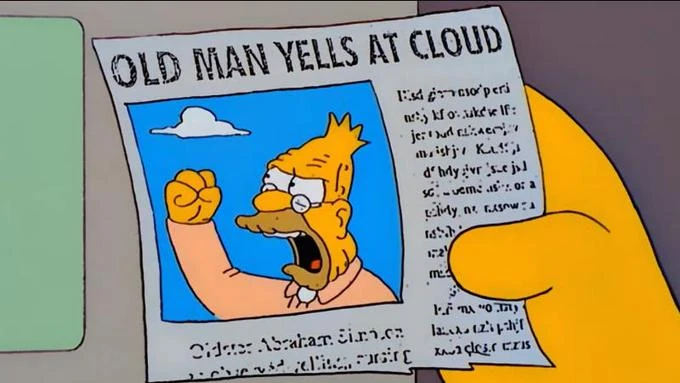The $21k DynamoDB Burn: Why Serverless Databases Still Need Architecture
How smart engineering beats cloud magic when dealing with unpredictable traffic spikes
That $21,000 monthly DynamoDB bill staring back at you? It’s not just your CFO’s problem, it’s a symptom of serverless database architecture gone wrong. The company in question saw “lots of bursts during business hours then pretty quiet overnight”, exactly the scenario where serverless databases should shine. Yet here they are, wondering if moving to Standard-IA storage will salvage their budget while potentially tanking P99 latency.
The uncomfortable truth: serverless databases promise infinite scalability, but they don’t solve the fundamental economics of bursty workloads. Let’s dig into what really works when your traffic looks more like a heart rate monitor than a flat line.
The Serverless Illusion: Pay-Per-Request Isn’t Always Your Friend
DynamoDB’s on-demand mode ↗ promises to “instantly accommodate your workloads as they ramp up or down to any previously reached traffic level.” What they don’t tell you is that “previously reached” includes your peak hour multiplied by safety margins you can’t control.
The reality, as our $21k/month team discovered, is that on-demand pricing works beautifully until your traffic patterns become predictably unpredictable. When you can chart your usage spikes and lulls with near-certainty, you’re paying premium rates for infrastructure that’s sitting idle most of the time.
Consider the math: if you’re consistently hitting 10x capacity during business hours but running at 10% overnight, you’re paying for peak availability 24/7. That’s the serverless paradox, you’re trading capacity planning for cost ambiguity.
Capacity Mode Roulette: Provisioned vs On-Demand
The conventional wisdom says on-demand for unpredictable traffic, provisioned for steady workloads. But this oversimplification costs teams thousands monthly.
On-Demand Mode charges per-read request unit (RRU) and write request unit (WRU) with no capacity planning needed. As the 1Byte guide explains ↗, “On-demand mode does not need capacity planning: as traffic increases or decreases, DynamoDB automatically scales to the load.”
Provisioned Mode requires you to specify read capacity units (RCUs) and write capacity units (WCUs) upfront, paying hourly regardless of usage. The trade-off? “You receive reduced per-request costs in exchange for making a commitment to capacity.”
Here’s where teams fall into traps:
- Over-provisioning for worst-case scenarios: Setting capacity for Black Friday traffic on a Tuesday afternoon
- Missing auto-scaling configurations: Static provisioning in a dynamic world
- Ignoring the predictability within unpredictability: Even bursty workloads often have patterns
One Reddit commenter noted the obvious waste: “Before you think of switching, that $21k screams waste in your current setup. You likely have underutilized read/write capacity that can be scaled down.”
The Storage Class Trap: Standard-IA Isn’t a Magic Bullet
Standard-Infrequent Access (Standard-IA) promises to reduce storage costs by approximately 60%, but it comes with significant trade-offs. The higher read/write request costs mean it’s only suitable for data where “most of the data is read infrequently.”
Teams terrified of tanking P99 latency, like our $21k/month example, should approach Standard-IA with extreme caution. As one commenter wisely noted, “Standard IA won’t fix underlying inefficiencies and adds latency risk you already called out.”
Architectural Patterns That Actually Work
The Caching Layer Strategy
“Why do you think IA will affect your performance or latency? Check your cost drivers. Storage or requests?” asks one developer who’s been there. The answer often lies in what’s hot versus what’s cold.
Adding a cache layer like DynamoDB Accelerator (DAX) or Redis can reduce read costs dramatically. One commenter suggested: “If you’re reading the same records with no need for strong-consistency you can insert an in-memory local cache for the applications that conduct read requests.”
The math is compelling: DAX can improve read performance by up to 10 times, taking reads “from milliseconds to microseconds” while reducing your on-demand read costs proportionally.
Global Secondary Indexes: The Silent Cost Killer
Global Secondary Indexes (GSIs) are often the hidden budget destroyers. As explained in the detailed analysis, “Each one is potentially a whole copy of the table… If you’re using Provisioned Capacity, taking a hard look at GSIs can be extra helpful because you also need to right-size your WCU/RCU for each GSI.”
The recommendation from experienced teams: “DDB isn’t great at general access patterns, so make sure you only have GSIs for truly hot access patterns.” Sometimes a query with filtering beats maintaining an expensive index.
Data Lifecycle Management: Knowing When to Let Go
The most sophisticated teams implement data archival strategies. As one commenter suggested: “If you have a large dataset you’re paying for in DDB but only accessing a very small portion of it regularly, consider offloading it to an S3 Table or similar.”
This approach uses DynamoDB Streams to Kinesis Firehose (Apache Iceberg) to S3 Tables, creating a cost-effective data lifecycle where hot data stays in DynamoDB while colder data moves to cheaper storage like S3 at $0.023/GiB.
The Item Size Optimization Game
Small optimizations compound at scale. “Take a look at your items and see how big they are”, advises one engineer. “WCU units are charged per 1KiB accessed and RCU per 8KiB (non-consistent) accessed. Try to keep your item sizes small.”
The breakdown gets even more granular: “If your items are very small (e.g. 100 bytes), they’re actually taking up 200 bytes” due to DynamoDB’s 100-byte overhead per item. Keeping records below 924 bytes ensures they stay within single WCU boundaries.
When to Consider the Nuclear Option
Sometimes the answer isn’t optimization, it’s migration. As one blunt assessment concluded: “Otherwise you’ve hit the limits of what you can do for the level of performance, scalability and throughput Dynamo provides. The only other way to get cheaper without major rewrites is to migrate to PostgreSQL and use the JSON feature to mimic Dynamo.”
This isn’t about DynamoDB being inherently expensive, it’s about fit. When your access patterns don’t match DynamoDB’s strengths, no amount of tuning will solve the fundamental mismatch.
The Real Serverless Promise: Variable Workloads Done Right
What makes serverless databases genuinely valuable for bursty workloads? As AWS explains ↗, “A serverless database can scale granularly to fulfill resource demands during peak times without incurring costs for idle resources during less active periods.”
For truly variable workloads, think SaaS applications with unpredictable customer growth patterns or IoT data streams with seasonal spikes, this pay-per-request model shines. Amazon Aurora Serverless demonstrates the potential, claiming you can “save up to 90% of your database cost compared to the cost of provisioning capacity for peak load.”
The Takeaway: Know Your Patterns, Then Architect
The $21k DynamoDB dilemma teaches us that serverless doesn’t mean thoughtless. Successful cost management requires:
- Understanding your actual usage patterns: Is your “bursty” workload actually predictable within its unpredictability?
- Architecting for cost from day one: Caching, archiving, and proper indexing aren’t afterthoughts
- Regularly auditing your configuration: That auto-scaling setup from six months ago might be costing you thousands today
- Knowing when to switch modes: On-demand versus provisioned isn’t a one-time decision
The most successful teams treat their database architecture like a living system, constantly optimized based on real usage patterns rather than theoretical ideals. Because in the world of bursty workloads, the most expensive assumption is that cloud magic will handle everything for you.