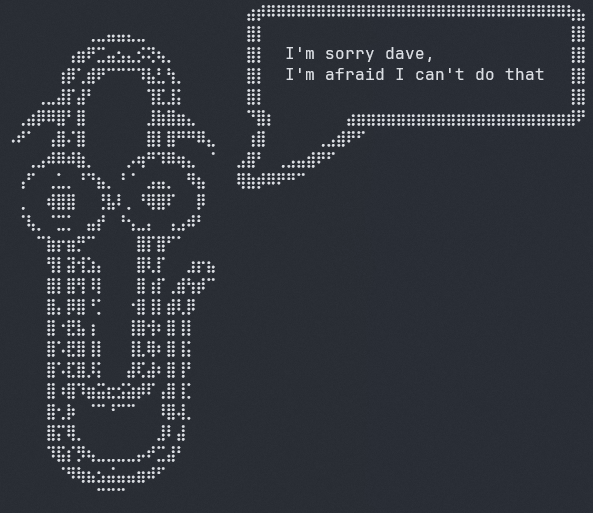
GitHub Copilot CLI vs Google Gemini CLI vs Claude Code: The Battle Your Terminal Didn't Know It Needed
GitHub, Google, and Anthropic are betting big on terminal AI assistants. But which CLI actually delivers on the promise of AI-driven development?
The terminal used to be a place of pure keyboard-driven efficiency, where developers executed commands, managed files, and deployed code without ever touching a mouse. Now, GitHub, Google, and Anthropic want to transform your command line into an AI-powered co-pilot that reads your intentions and executes complex workflows. But with three radically different approaches hitting the market simultaneously, which one actually survives contact with real development work?
The Contenders: More Than Just Pretty Prompts
GitHub Copilot CLI enters the arena with battle-tested GitHub integration baked directly into its DNA. The command npm install -g @github/copilot gets you immediate access to an agent that understands your repositories, issues, and pull requests natively. Its killer feature? You’re not just getting generic AI assistance, you’re getting an AI that knows your codebase.
Claude Code brings Anthropic’s reputation for thoughtful, security-focused AI to the terminal. While the research data shows developers praising its “better context length which becomes quite critical for big projects”, its strength lies in architectural thinking and planning, making it the choice for developers who need AI assistance with system design and complex refactoring.
Google Gemini CLI represents Google’s bid for terminal dominance, though public documentation remains scarce compared to GitHub’s comprehensive approach. The expectation centers on Google’s massive training data advantage and potential integration with the broader Google Cloud ecosystem.
GitHub Copilot CLI: The GitHub-Native Powerhouse

GitHub’s entry isn’t just another AI tool, it’s an agent that lives where your code lives. According to the GitHub Copilot CLI documentation ↗, installation is straightforward but requires specific prerequisites:
The system requirements are specific: Node v22+ and npm version 10 or later, with support for macOS, Linux, and Windows (via WSL). GitHub emphasizes that “Copilot CLI works with your existing Copilot Business or Enterprise subscription, no additional billing or setup required.”
Real Workflows That Actually Work
What sets GitHub Copilot CLI apart is its ability to navigate the complete development lifecycle without leaving the terminal. As demonstrated in their recent blog post ↗, you can go from clone to pull request with natural language commands:
From here, you can ask “Explain the layout of this project”, “Make sure my environment is ready to build this project”, or “Find good first issues in this repository and rank them by difficulty.” The AI agent uses the GitHub MCP server ↗ to query GitHub Issues and provide contextual suggestions.
Performance Matters: Recent Speed Improvements
GitHub isn’t resting on its laurels. Recent updates show significant performance gains. According to their October 10th changelog ↗, testing revealed “a 15% reduction in steps to task completion, a 17% reduction in input tokens, and a 15% reduction in output tokens. The average wall clock time per-task dropped 25%, with the median wall clock time dropping a whopping 45%.”
This performance tuning reflects GitHub’s commitment to making the CLI responsive enough for everyday use, not just occasional experimentation.
The Security Model: Trust But Verify
One of GitHub Copilot CLI’s most crucial features is its explicit permission system. Before executing any commands or file changes, the CLI presents you with clear options:
- Allow once - Single execution approval
- Allow always for this command - Whitelist specific tools
- Deny - Reject the proposed action
This security model ensures you maintain control while enabling powerful automation. During testing, developers reported using commands like “What process is using port 8080? Kill it and verify the port is free” and being prompted before execution.
Claude Code: The Planner’s Choice
While detailed technical specifications for Claude Code’s CLI capabilities weren’t available in the research data, user discussions highlight its strengths in planning and architectural tasks. The “better context length” mentioned in developer forums makes Claude Code particularly valuable for understanding large codebases and complex system designs.
Developer sentiment suggests Claude Code excels at breaking down complex problems and creating detailed implementation plans, making it ideal for greenfield projects or major refactoring efforts where understanding the broader architecture matters more than quick fixes.
The Model Context Protocol: The Secret Weapon
GitHub’s commitment to the Model Context Protocol (MCP) might be their biggest strategic advantage. As explained in their comprehensive guide on agentic workflows ↗, MCP enables consistent AI behavior across different interfaces.
“The Copilot CLI’s ability to perform tasks on GitHub.com is not a hardcoded feature”, explains the technical documentation. “Instead, this functionality is provided through its default, out-of-the-box connection to the GitHub MCP Server. This server acts as a bridge between the AI agent and the GitHub platform.”
This architecture means GitHub Copilot CLI can be extended with custom MCP servers for internal tools, databases, and APIs, potentially giving it an ecosystem advantage as more organizations build specialized integrations.
Where They Fall Short: The Reality Check
Despite the hype, each solution has limitations:
GitHub Copilot CLI requires active GitHub Copilot subscriptions and administrative enablement for Enterprise users. Its Windows PowerShell support is still classified as “experimental”, and some developers report occasional quirks with complex multi-step workflows.
Claude Code faces questions about pricing transparency and CLI feature parity compared to its IDE integrations. The research data suggests developers often use it alongside other tools rather than as a complete replacement.
Google Gemini CLI suffers from unclear documentation and integration pathways, making it difficult for developers to understand its competitive differentiation.
The Future: Scaling AI Development Workflows
The evolution from simple code completion to full agentic workflows represents a seismic shift in developer tooling. As GitHub’s documentation notes, “Agent CLI runtimes transform your agent primitives from IDE-bound files into independently executable workflows that run consistently across any environment.”
This shift enables CI/CD integration and production deployment of AI-powered workflows. Organizations can now package AI workflows using tools like APM (Agent Package Manager) ↗ for consistent execution across teams, turning ad-hoc AI interactions into reproducible engineering practices.
Based on the available research, GitHub Copilot CLI emerges as the most immediately practical choice for developers already invested in the GitHub ecosystem. Its deep integration with existing workflows, comprehensive documentation, and rapidly improving performance make it the safest bet for production use.
Recent GitHub statistics underscore this momentum: “Copilot helps deliver millions of code reviews and contribute 1.2 million pull requests, directly inside GitHub” monthly, according to their latest platform update ↗.
The CLI space is evolving rapidly, but GitHub’s combination of practical features, enterprise-ready security model, and deep platform integration gives it a significant head start. As one developer noted in forum discussions, “Copilot lives inside the GitHub stack and has native support for GitHub MCP server, its agentic capabilities act on real repository context.”
For developers choosing today, the decision comes down to workflow preferences: GitHub Copilot CLI for integrated GitHub workflows, Claude Code for architectural planning, and waiting for Google to clarify its terminal strategy. But with GitHub shipping daily improvements and expanding its capabilities, the terminal AI race might already have a clear leader, at least for the developers who live and breathe GitHub workflows.